Ah the iPad Pro. If you haven’t read my earlier article, [iPad to Surface and Back to iPad: How iPadOS 16’s Stage Manager Changed Everything], the iPad Pro with the magic keyboard and iPadOS 16’s Stage Manager may finally be the killer hardware software device combo I’ve been waiting for. I’ve longed for a single device that could be both a killer tablet as well as laptop/desktop replacement. So far, after going through various iterations of devices throughout the years, I seem to have landed back where I started with the iPad Pro. With that decision out of the way, the next part of my mission was finding the best accessories to help make that dream a reality. First up is the wonderful CalDigit Thunderbolt 3 Plus dock that has been incredibly reliable for both work and play.
When Apple announced their Magic Keyboard accessory for iPad Pro, I immediately placed my order. Sure, it may have been a bit overpriced, but to me the investment was worth it for an accessory that so drastically changes what the iPad is capable of. The Magic Keyboard literally redefines the iPad experience entirely. With that said, I’d be lying if I said I haven’t been keeping tabs on what Brydge has been up to since. I had their first iteration of a keyboard with a trackpad back when cursor support was still an accessibility feature in iPadOS. The trackpad was tiny, the OS didn’t utilize a cursor to its full potential, and the overall experience felt buggy and janky.



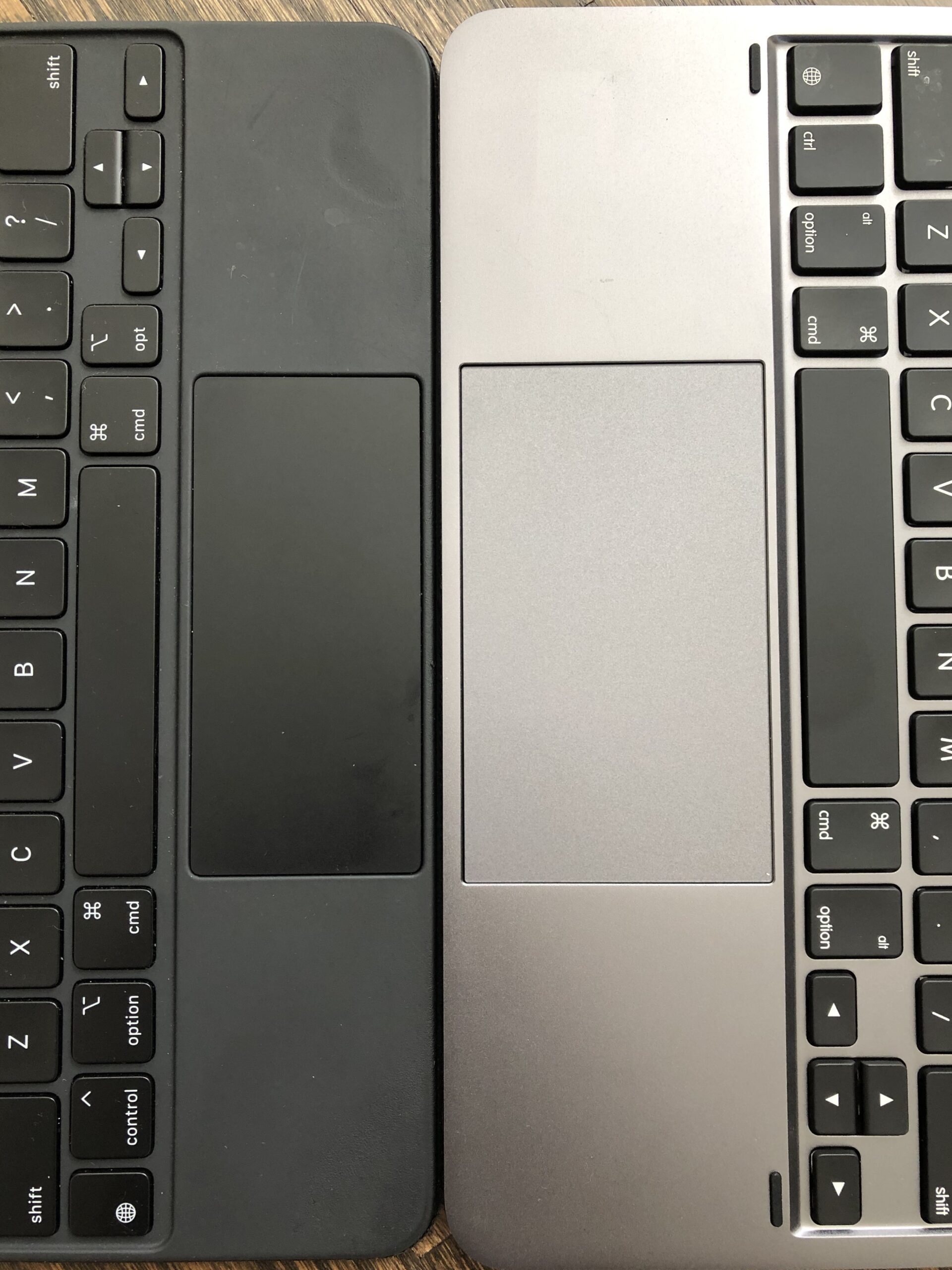

But that was then. iPadOS more fully embraces a mouse and trackpad input now more than ever. The addition of strong magnets to hold the iPad now means Brydge is able to ditch their (apparently patented) hinge mechanism for something a lot more streamlined. The most recent iteration, the Brydge Pro MAX+, feels like the culmination of the company’s hardware design over the years. After looking at the keyboard case on off again and finally taking the plunge, was it worth it?
Going solely off the marketing images and videos, the Brydge Pro MAX+ looked like the dream keyboard combo to me. Even though I spent a pretty penny on Apple’s Magic Keyboard, there are things that annoy me like the lack of a dedicated row of function keys. After my time with Brydge’s latest device, however, I’ve noticed the grass isn’t always greener. First off, even with the latest firmware update installed, I found the cursor to behave erratically at random. Cursor placement would jump and windows would mistakingly resize. The trackpad is a bit bigger, which I did appreciate, but that feature means nothing if it doesn’t function reliably—and I gotta say—the trackpad on my Magic Keyboard has never let me down. I also was surprised at how little I enjoyed the typing experience on the Brydge keyboard since that’s what everyone raves about in their review. In my experience the keys felt flatter and a tad squishy without any tactile feedback. Sure, the Magic Keyboard is no mechanical keyboard for obvious reasons, but it feels surprisingly good do type on in my humble opinion. I really honestly thought Brydge would win out here, especially with the thicker body.


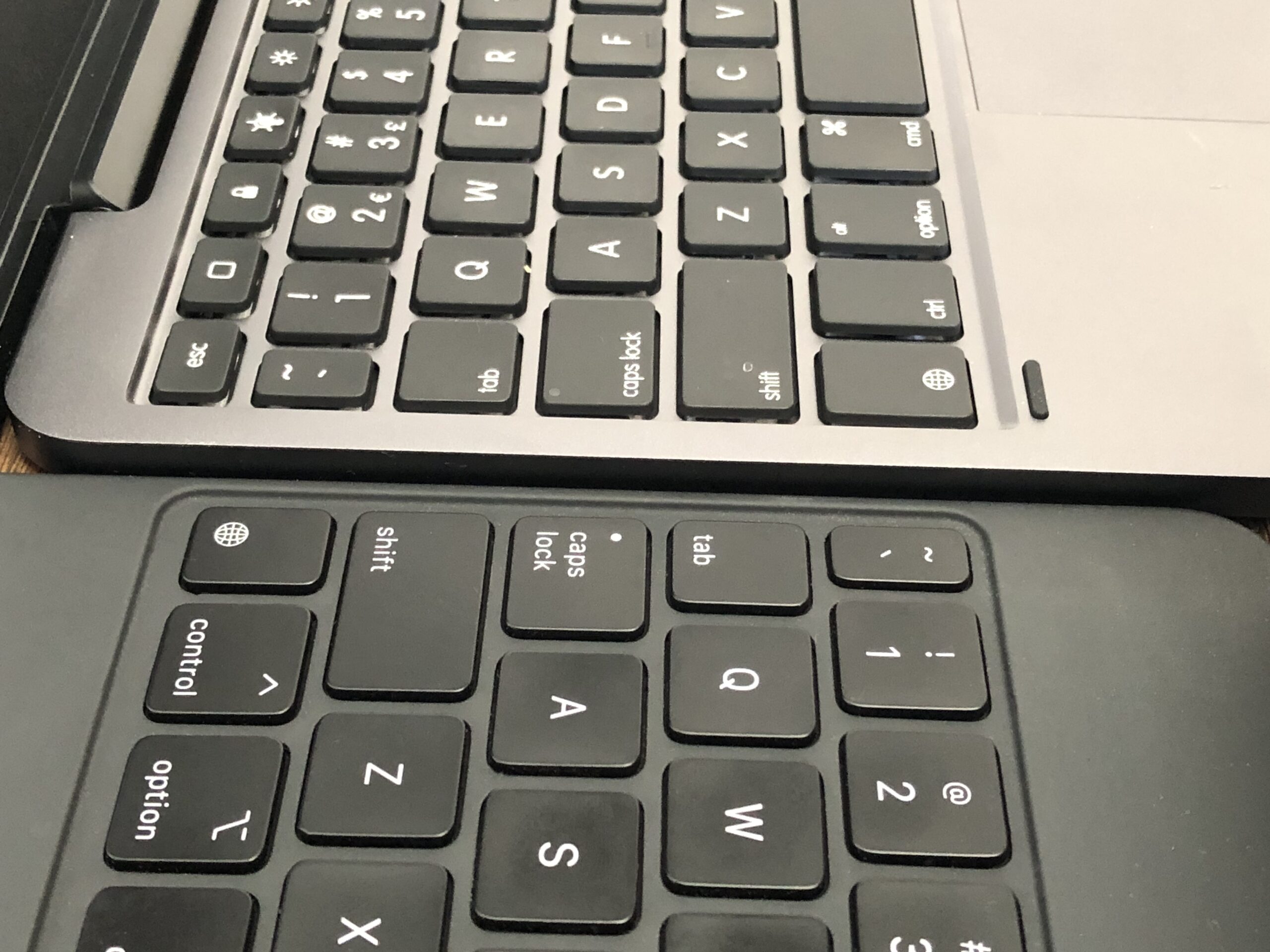
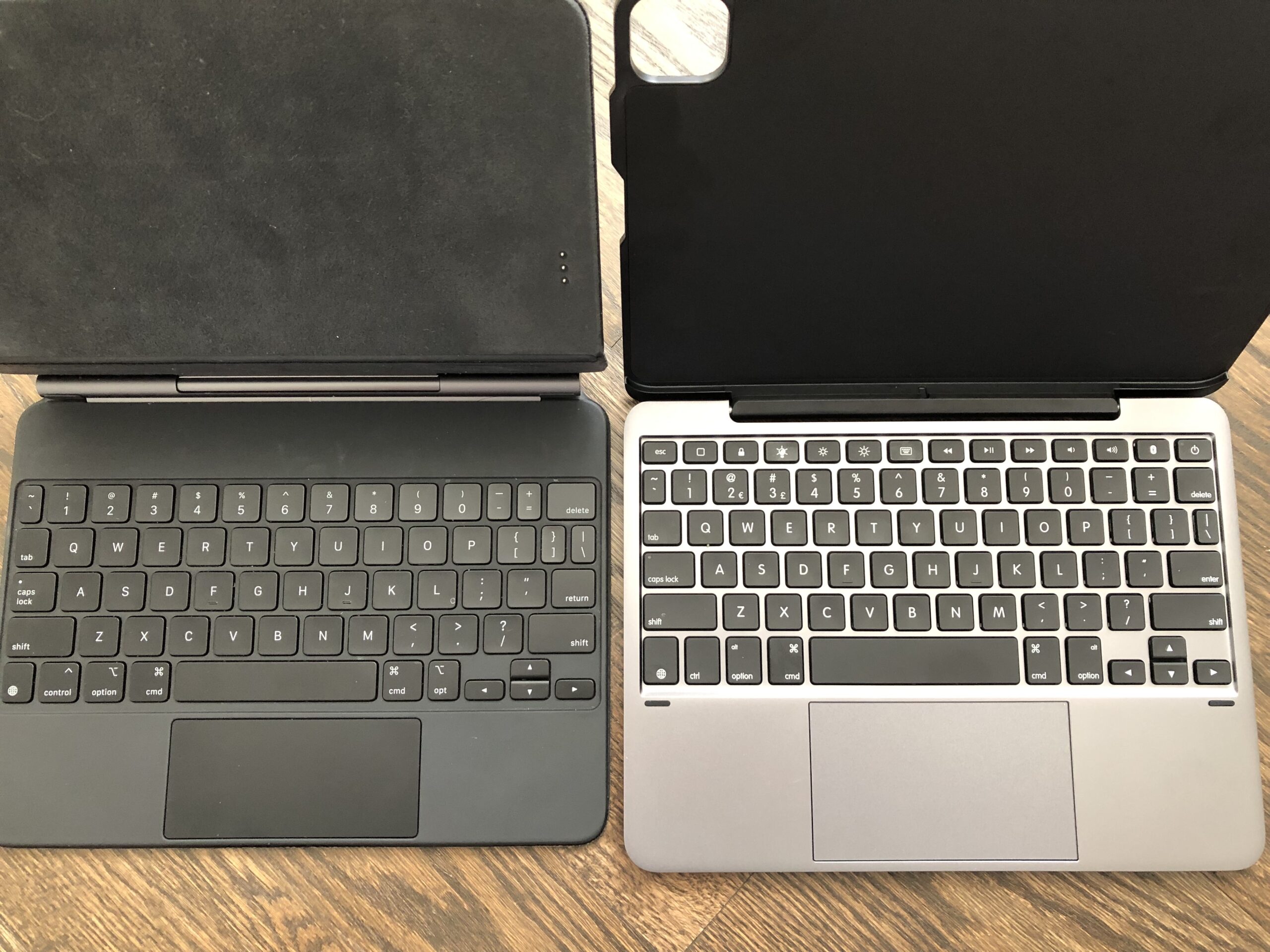
Another issue I came across was fat fingering or missing keys due to the smaller key cap footprint. I also found Brydge’s keyboard to be more top heavy possibly because the iPad hovers over the Magic Keyboard which helps balance the weight, especially when using it on my lap. Speaking of such, as you can see in the images, the edge of the hinge helps to raise the keyboard on an angle. This in and of itself isn’t a problem, however, the plastic seam along the edge of the hinge on my unit felt uncomfortable against my legs. I’m not sure if this was an issue with my particular unit or if it’s just due to the manufacturing process, but I wasn’t a fan. Here’s my measurements comparing the two:
WITHOUT IPAD
Magic KB – 1 lb 2 oz
Brydge KB – 1 lb 9oz
WITH IPAD
Magic KB – 2 lb 2 oz
Brydge BK – 2 lb 8 oz
As you can see, the iPad combo with the keyboard is nearly a full pound heavier than with Apple’s offering. That extra pound is significant. With the Brydge hovering around three pounds with the 11” iPad, that’s a half pound away from Apple’s recent 14” MacBook Pro at 3.5 lbs and actually more than the new M2 13” MacBook Air at 2.7 lbs. I understand this is due to the MAX+ needing a built in battery, but it was too significant a difference to ignore. Overall, the Brydge MAX+ isn’t a horrible keyboard case for the iPad, but this particular writer prefers the features and weight of Apple’s offering, even if it doesn’t include a row of function keys.