I’ve been eyeing up the Roccat Kone XP Air for quite a few months now, having it journey in and out of my Amazon cart time and time again. As much as I wanted to pul the trigger, I simply couldn’t because my wife and I are saving for adult stuff like a house which, as any New Yorker will tell you, is easier said than done. On a whim I decided to reach out and see if Roccat would be willing to help and they were more than gracious enough to come through in a big way! And before you scoff, while they provided this unit for review, they also let me keep complete editorial freedom so I can offer an truly unbiased review, no questions asked.
I do have one caveat before I potentially waste your time—while I am obviously am a games enthusiast, anyone who frequents this site or listened to our podcast (RIP 😢) knows that I’m a controller pleb all they way, so this review will not be about the gaming performance of this little RGB gem, but instead more of an overall impressions piece. While I may not be able to speak on the XP Air’s professional gaming performance, here are some details taken from the product page:
- Refined ergonomic KONE shape
- Multi-button design and 4D wheel with 29 programmable inputs
- Gaming-grade 2.4GHz wireless and Bluetooth dual connectivity
- Included RGB Rapid Charge Dock
- Up to 100 hours of battery life
- 3D RGB AIMO lighting with 5 programable zones
- ROCCAT® Owl-Eye 19K dpi optical sensor
- Titan Switch Optical for a tactile feel with optical speed
- Lightweight and flexible PhantomFlex™ USB-C charging cable
- Heat-treated pure PTFE glides, pre-tuned for smooth movements
The first thing that attracted me to the Kone XP Air was, admittedly, the RGB. I also like that I could pick either black or white as the main color. I sprung for white since I plan on building a primarily white gaming rig in the future and it would pair perfectly. For the time being, it looks wonderful my newly inherited white ROG Zephyrus G14. As someone who loves Apple but despises their Magic Mouse 2, I really appreciate the ergonomics of the XP Air which the “Magic Mouse” lacks. Another design choice I that drew me to Roccat’s mouse offering is that it doesn’t look all gamer-y, which is the same reason I love my Steelseries Pro Wireless headset. I also appreciate the wireless charging dock included in the box with the XP Air and, while I may not game with a keyboard and mouse, I am a power user when it comes to assigning buttons to various shortcuts and rapidly switching between virtual desktops to get my work done. I frequent a Mac as my daily driver for work but also use Windows devices and have recently been utilizing Stage Manger in iPadOS 16 to push the boundaries of how I use my iPad Pro, which I’m writing this review on with using this Roccat mouse and the Vulcan II Mini. While not perfect, Stage Manager is certainly propelling the iPad to the device I always dreamed it would be, as I discussed in my recent article.




I’m happy to report the XP Air feels great in my hand, and reminds me a lot of my MX Master, albeit lighter and with RGB, which has been my daily driver for almost five years at this point. The Kone Air has an overall similar shape to the Master but sits a bit lower and doesn’t fill my hand out quite as much as the Master, but that’s okay because it has RGB! I jest, but it really isn’t a bother as the difference is minimal enough not to matter. My only gripe with the XP Air has nothing to do with Roccat and has everything to do with Apple’s implementation and compatibility when it comes to mice equipped with more than the standard button layout. The XP Air works like any standard mouse on iPadOS 16, but when I went to program additional buttons, the iPad only recognized three of the total 9 additional buttons. This could potentially be remedied if Roccat wanted to use Apple’s new DriverKit framework the company added in iOS/iPadOS 16, but I don’t expect Roccat would bother to go through the trouble when iPad users like myself aren’t their target audience by a mile. Then again, if all it took was one driver that could work easily between macOS and iPadOS that’d be pretty killer.

But that’s neither here nor there since everybody knows macOS isn’t where you go to game. Windows continues to absolutely dominate in that area and, funnily enough, if Apple keeps dragging their feet they may find themselves in last place after Linux thanks to Steam Deck. Using the Kone AP Air on Windows is where the power of Roccat’s craft truly shines brightest. I downloaded their Swarm configuration software, updated my firmware, and suddenly a plethora of customization options became available. There are, of course, multiple options to customize the way your RGB is displayed and at what speed. What’s really cool is you can sync the charging base and mouse together with other Roccat devices like their keyboards, RGB mouse pads, and more and watch RGB wash over your desk like a rainbow wave of geek. What made me fall in love with using the XP Air on Windows was the ability to program macros and assign them to each button. Sure, you’ve got your standard forward and back options but the custom macros, or keyboard shortcuts, is where it’s at. Remember how I said I’m a power user? Well one of my favorite things about my Logitech Master mouse comes down to their Logitech Options software used for customizing buttons. Roccat’s Swam app does this too and manages to surpasses the experience offered by Logitech in nearly every way.
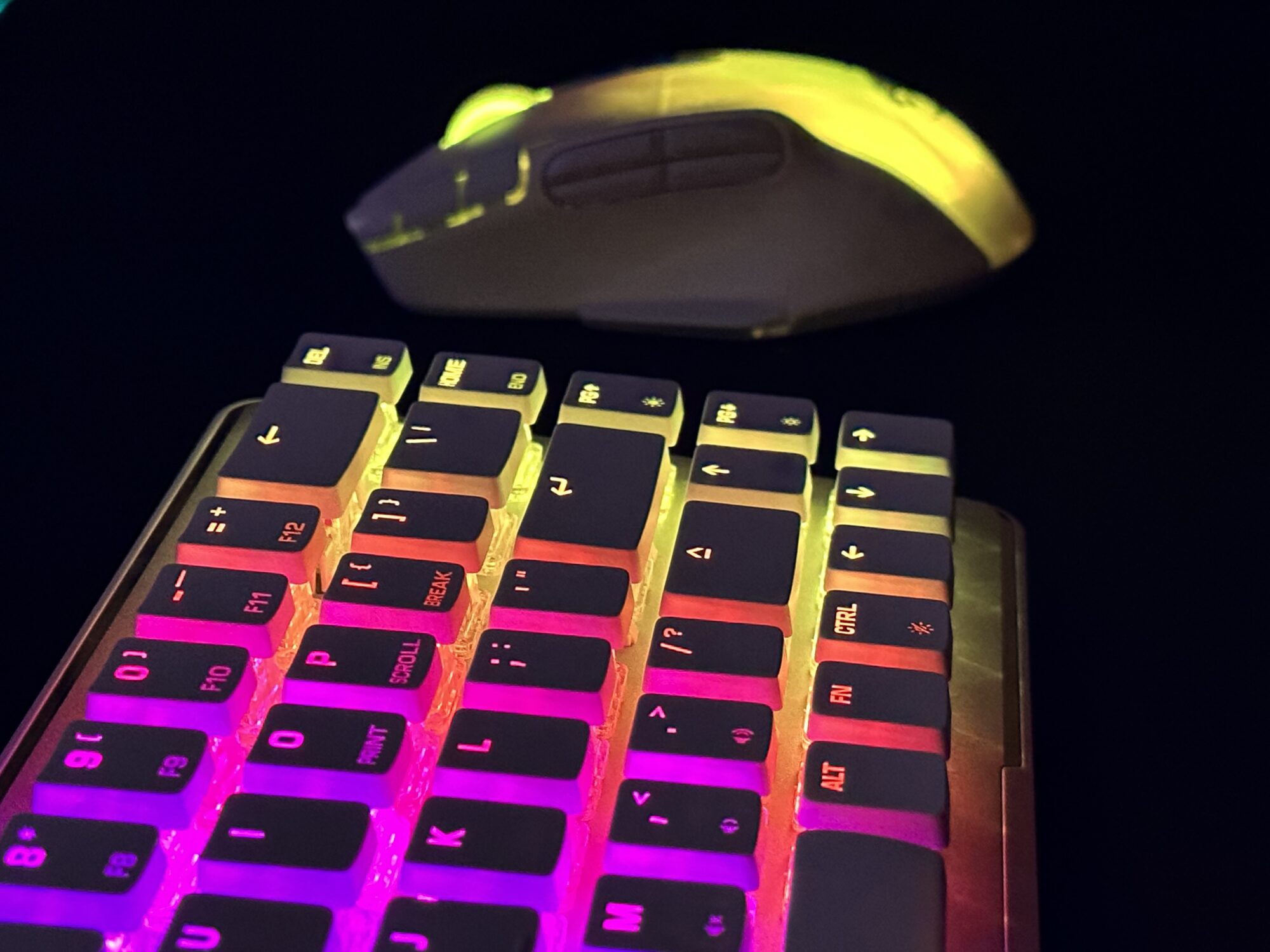
I’ve been testing the XP Air across multiple devices including a Windows tablet and I found myself flying through virtual desktops and having huge gains in my productivity thanks to the macros I set up. On my Master mouse, I configure the bottom button where my thumb rests as Mission Control to bring up all open app windows. This is known as Task View on Windows 11 and, while there is a baked in option for it in the Swarm software, it repeatedly kept bringing up the Start Menu instead Task View I was expecting. This wasn’t a problem at all as I was able to assign keyboard shortcuts to each button. All it took was a quick Google search to find the shortcuts for navigating Task View and, BOOM, I was all set! Since then I’ve been flying around getting things done on my work Mac, messing around in desktop mode on my Steam Deck, and enjoying the sudo desktop mode Apple’s iPadOS affords me. The device feels fantastic to hold, I have yet to charge it, and I prefer the tactile click of the buttons. No mush here!
And that’s really been my experience. I fell in love with this little RGB mouse and managed to have it take the place of my trusty Master, which is no small feat. The XP Air has been solid, reliable, works seamlessly across my work M2 MacBook Air, my iPad Pro, Mac Mini, Steam Deck, and Windows tablet. One RGB Mouse to rule them all! Sure, there are a multitude of other features and customizations for gamers that I don’t utilize, but I’m still telling you to pick up this mouse. Sure, it’d be a splurge for someone like me who doesn’t game nearly ever on a keyboard and mouse, but it sure as hell is geeky and fun to look at while it helps me get shit done!